How To Hard Reset A Kobo eReader? - Clara, Libra, Elipsa, Sage, Nia
Hello, This guide will explain how you can hard reset your Kobo eReader, whether it is a Kobo Clara, Clara 2E, Libra 2, Elipsa or any other model including the new colored versions. Let's get into the guide then...
Before you reset your Kobo reader, you should know that doing this will delete everything on your device including downloaded books, logged-in accounts, settings etc.
It's better to keep a backup (sync with the cloud) of your data and accounts so that you can have it again after resetting. Don't worry about purchased books, you can download them again as long as you have your account.
How to hard reset a Kobo eReader?
There are two ways you can Factory reset a Kobo eReader -
Note: Make sure the device is fully charged before performing a hard reset as it can take some time.
1. Factory reset using Settings:
On your Kobo reader, look at the bottom Menu, press More and go to Settings, then go to 'Device Information'. Inside 'Device information' you will find an option - "Factory Reset Your eReader". Click on that button and confirm your action by tapping the "Reset Now" button.
- Wait for some time to get it done.
- After the device resets it will take you to the set up screen, you will have to set it up like a new device.
2. Manually reset your Kobo reader:
Manually doing a hard reset involves pressing of some physical buttons simultaneously on the Kobo eReader. Here is how to do it -
For Kobo readers with page turn buttons:
- Press one page turn button and the power button together for 30 seconds.
- The screen will blink and you'll see a loading icon.
- Wait for some time then it will ask you to press the power button. Keep pressing the power button until the screen blinks again.
- Wait for the device to reset and boot.
- After the factory reset is done you will need to set it up again, select language and connect it to your Wi-Fi network to complete the set up process.
For Kobo readers without page turn buttons:
- Press the power button until the screen shows 'powered off' and when the light turns off release the power button.
- Again press and hold the power button (the light will turn on) and when the light turns off release the power button.
- Your Kobo reader will reset now showing 'resetting' on the screen.
- Wait till the reset process is finished, when finished it will boot up to the setup screen.
- After that you know what you need to do.
Thanks for using my guide. Feel free to ask your questions in the comment section below.



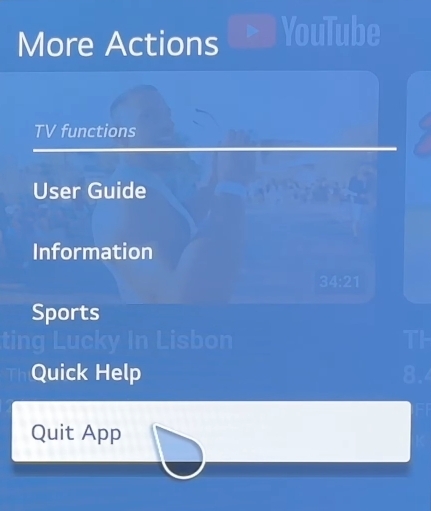

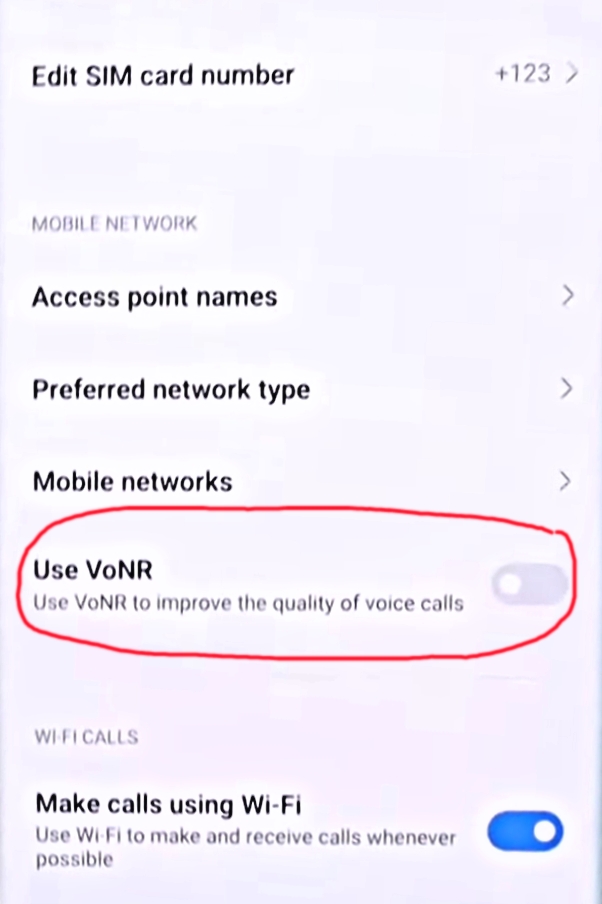

Comments
Post a Comment