Kobo Libra 2 Frozen & Slow - Here Is How To Fix
Kobo Libra 2 Frozen & Slow - Here Is How To Fix
Are you facing freezing screen issues on your Kobo Libra 2 while reading books? In my case it happened a couple of times while I was reading books, and I had to restart it, sometimes the device didn't remember on what page it was before restarting. This can get pretty annoying.
 |
| Kobo libra frozen |
Here is what I did to solve it - 👇
1. Put the Kobo reader on sleep mode:
When the screen freezes, press the power button once, and it will go to sleep mode just like an Android device. Wait for some time, then press the power button once again to light up the screen. Your Koboreader should be unfreezed now. This trick worked on my reader, but not always. Other times it didn't even enter sleep mode. The power button didn't respond.
2. Forced turn off:
If you can't put the Koboreader to sleep mode, do a forced turn off then you will be able to unfreeze it. Here is how to do a force shut down on Kobo devices -
- Press and hold the power button for about 15 seconds to turn it off.
- After it turns off, press and hold the power button again to turn it on.
Whenever you get a frozen screen or black screen you can follow these exact steps to forcefully turn off the device.
3. Keep the storage free:
Don't fill up the storage 100%. Keep it free as much as possible. When the device storage gets full, it gets slow and laggy and leads to issues like frozen screen stuck screen or black screen.
4. Do a manual reset:
If the freezing issue is too frequent, happening multiple times while reading, it can get very annoying to do a force restart every time it freezes. In this case, you can try a manual reset or a factory reset.
A factory reset is like cleaning everything from the device, it makes the device fresh. You can start over by setting up your accounts and backups. Many times a reset is effective in issues like screen freezing, lag and slow response. It will definitely fix the frozen screen.
Here is how you can do a manual reset on Kobo reader -
- Press and hold one of the page turn buttons and the power button simultaneously until the screen blinks.
- Then it will take around 30 seconds to reset the device and reboot.
Remember if you reset a Koboreader, everything on it will get erased including your data and accounts. You must have a backup or synced every progress with your account. If you have synced everything, there is no problem, reset the device and set it up again with your account.
Thanks for reading. I hope now you will be able to tackle the freezing and lagging problem on your Kobo reader, but the main reason Kobo device lags and freeze is their weak CPUs most of them have 1.0 GHz processors. However, their new color e-readers come with 2.0 GHz CPUs which makes them faster than the previous generation Kobo readers.


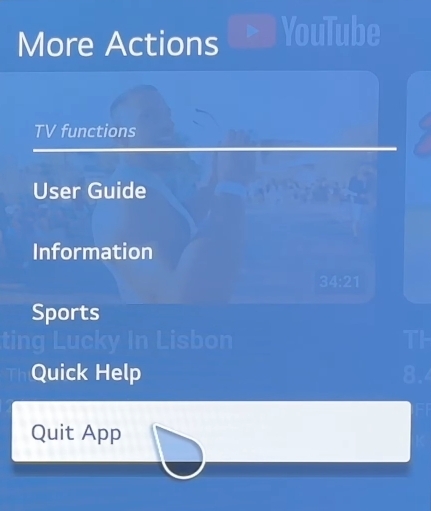

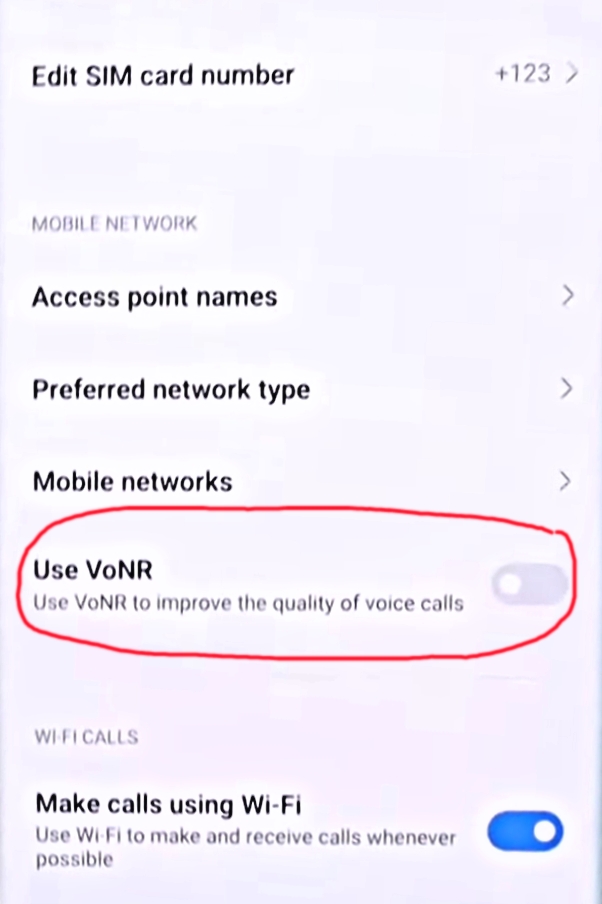

Comments
Post a Comment