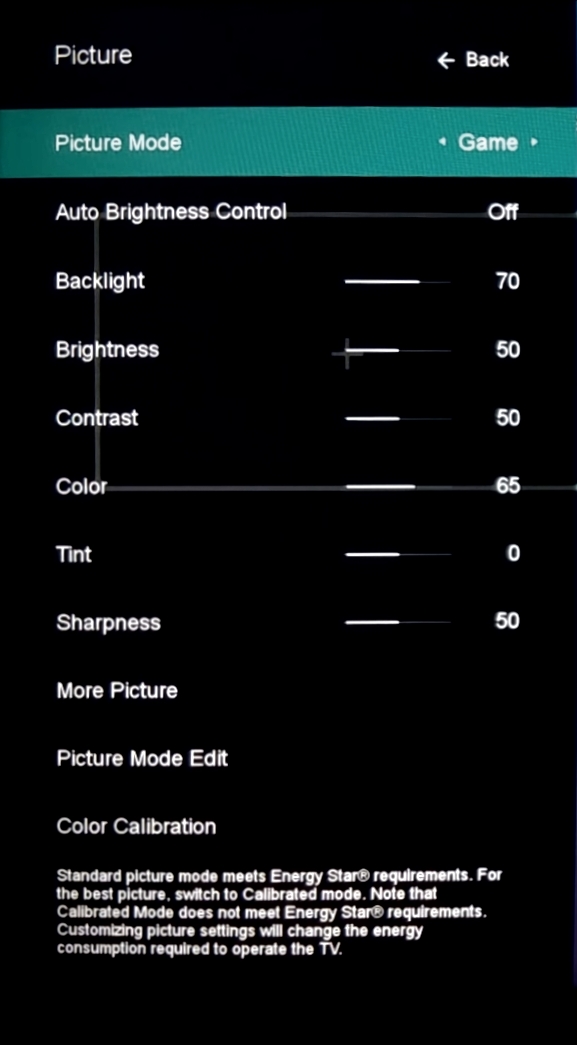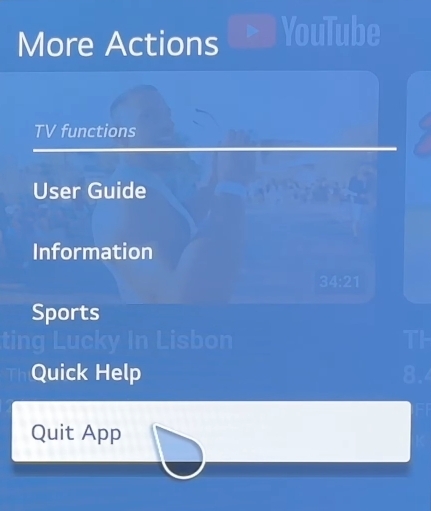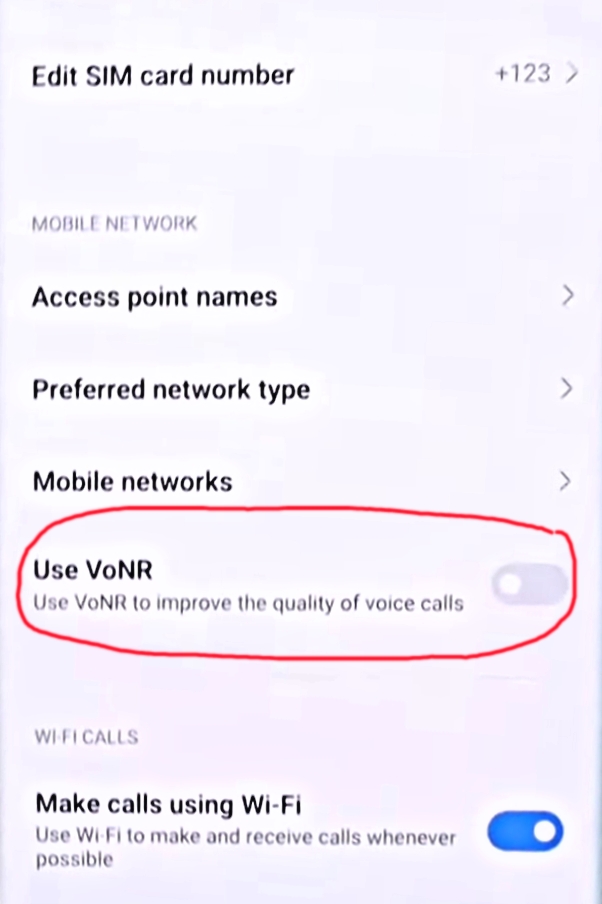6 Best Ways To Watch Crunchyroll Anime On LG Smart TV Without Buffering (webOS)

Crunchyroll has finally launched its official app for LG smart tv (webOS) platform. Having an official app makes it a lot easier to watch anime and read manga on LG tv. Additionally, there are other ways to watch crunchyroll anime on LG tv. So, sit back, relax, and read this guide carefully. We'll guide you through 6 of the best methods to watch Crunchyroll on your LG Smart TV. Let's dive into the ultimate Crunchyroll guide on LG TV. 1. Using the Crunchyroll app: The easiest way to watch anime on lg tv is to install the Crunchyroll app. Install it and log in into your Crunchyroll account and start watching anime content. Here is how you can download the Crunchyroll app on lg webos tv - Press the HOME button on your remote. Go to Apps or LG content store whichever is available on your TV. Use the search bar and type "Crunchyroll" and press search. You will find the app, then click on the Install option. Find your app in home screen and start watching anime. The Crunch